Open a whole list of URLs at the same time in a new tab! Paste URLs into the field below and press Open URLs. We recommend setting your browser to open new windows in tabs. See instructions under this free URL opener tool.
URL Opener
Modern browsers have pop-up blockers that might prevent multiple tabs from opening at once. You might need to adjust your browser settings to allow pop-ups from your site or provide instructions to users on how to do so.
How to Allow for this tool to work
The URL opener doesn’t work, what to do now. You come to the right place, below we share the instructions how this tool works in your browser
Google Chrome
Click on the 3 dots in the top right corner.
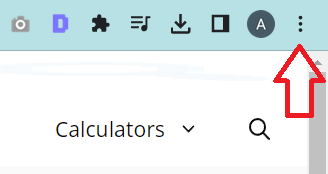
Go to settings
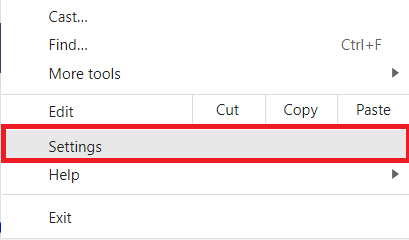
Click privacy and security
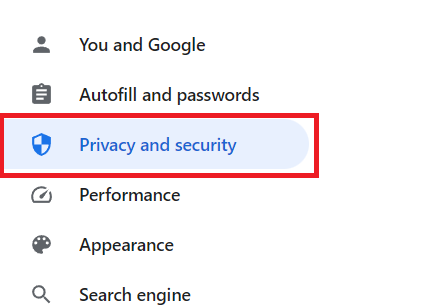
Click Site Settings
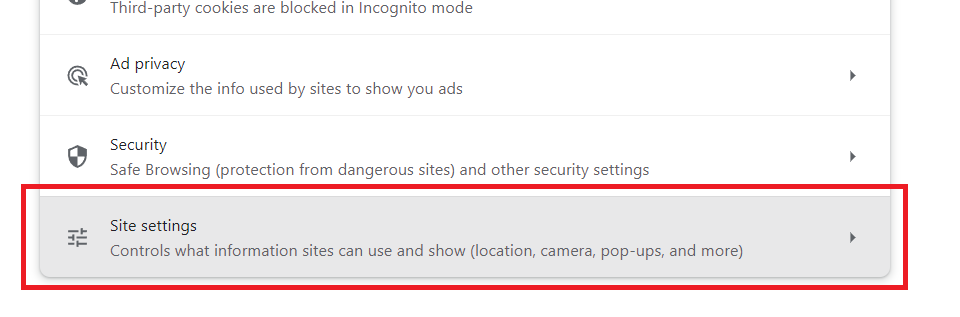
Scroll down to pop-up and redirects
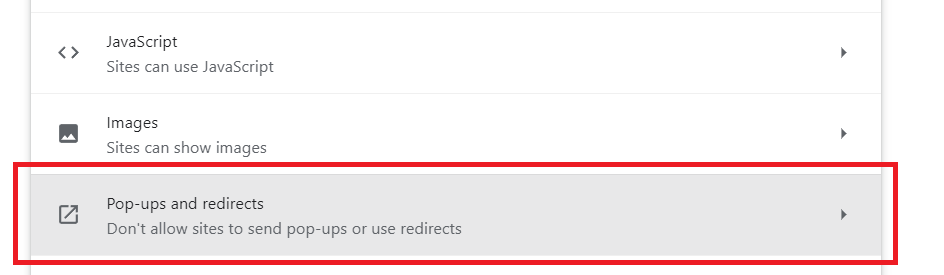
Press “Add” after “Allowed to send pop-ups and use redirects”

Copy “https://www.softwarespotter.com/” to the field and press “add”
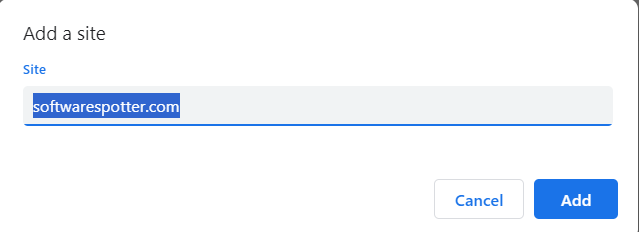
Done. You are now able to use the tool! Have fun!